Is it just me but are creatives prone to a little chaos? I’ve always had a ton of off-the-wall ideas and jump from project B before fully finishing project A. It’s both a gift and a curse creatives face. While I wouldn’t give up my imagination for anything, I would LOVE to be more organized. Through research and a lot of trial and error (like my crazy journey for a morning routine), I’ve found the seven best tools to get organized.
When you’re a small business owner, you don’t have a choice but to get your to-do list and life together. When I started my blog, there was so much I had to learn. From finding the top data integration tools to figuring out what marketing tools were best to grow my audience, I think I have finally figured out what I am good at. These methods have helped me a lot and I don’t think I would be where I would be with my blog if it wasn’t for doing a bit of research. I hope these tools help you feel a little more ready to tackle your day. If there is anything I’ve learned this year, it’s that we’re all just “figuring it out.”
Boomerang for Gmail
I never ever thought it was possible to get to the elusive “Inbox Zero.” Publicists and journalists have heard legends of such things, but each time we tried it was like trying to uncover the Chamber of Secrets as a muggle. Enter: Boomerang for Gmail, my personal letter to Hogwarts. This email feature is MAGICAL.
A few of the reasons why Boomerang is a game changer:
- You can schedule your emails to go out when you please, which means you don’t have to be the crazy workaholic emailing your team at 1 a.m.
- You can “boomerang” emails, which essentially removes them from your inbox and you set the terms on when you want it to come back. Some options are “Boomerang to me if no one replies in X number of days”
- Pitch a new brand or reach out to a reporter for a new project? Boomerang will remind you if you’re still waiting on that reply.
There are so many options so it’s a tool you’ll definitely have fun playing around with. Subscriptions are free for up to 10 emails a month, but I’ve upgraded mine to $5 with the personal plan. You can check it out here.
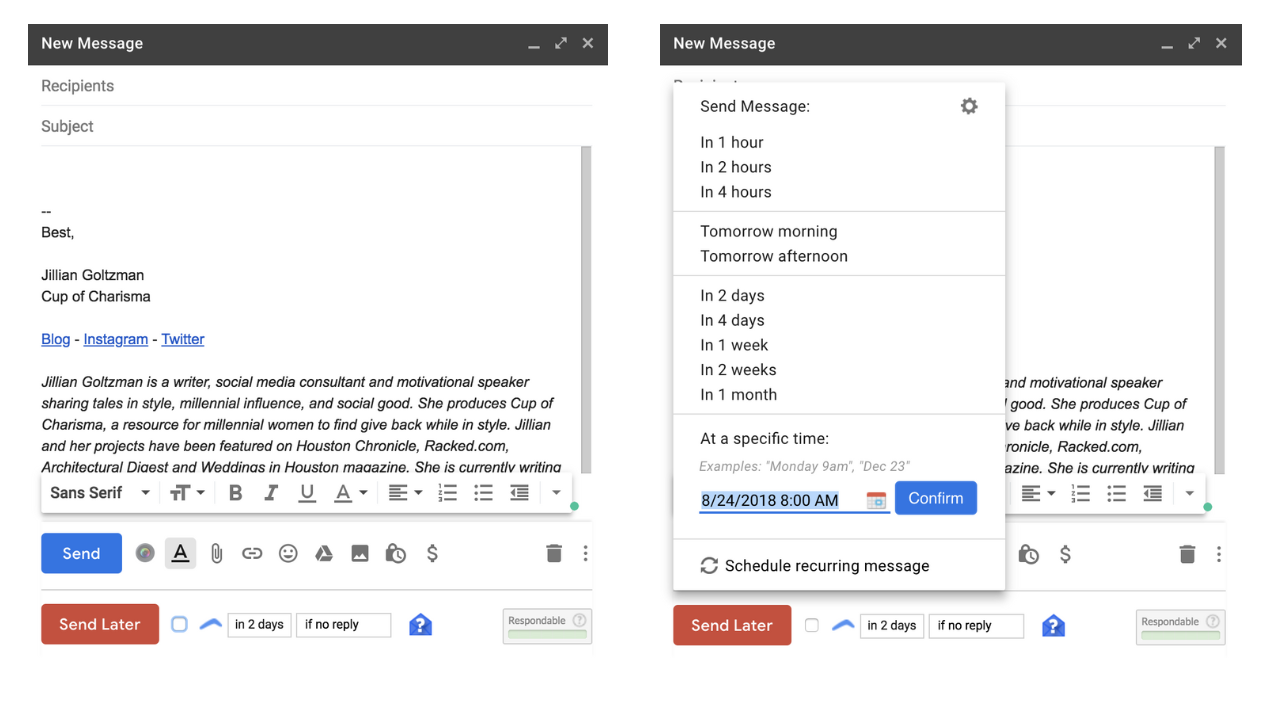
Trello
I’ve tried Trello and countless other project managers for the longest time and it always felt like things could never stick! My friend and I decided to set up very structured Trello workflows after watching this episode of Marie Forleo’s channel on “Why Smart People Underperform.” Here’s our secret formula: we focus on three goals per day and nothing else. Social psychologists and workplace gurus alike have touted three as the magic number for achieving your goals, and so far I can say this is really working for me. Rather than having a to-do list of 20, I’m able to put quality work out into things I love. This rule also really forces you to prioritize what’s most important. Once those goals are completed, we move items from our “master list” of goals into the day to keep working. We also established three weekly, monthly and yearly goals so we have big picture items we’re working toward.
Trello boards can also be used for easy things like tracking your ideas and overall life. There are 1,001 OTHER Trello workflows to try. You can check more resources out on the Trello blog.

Example of My Trello Board
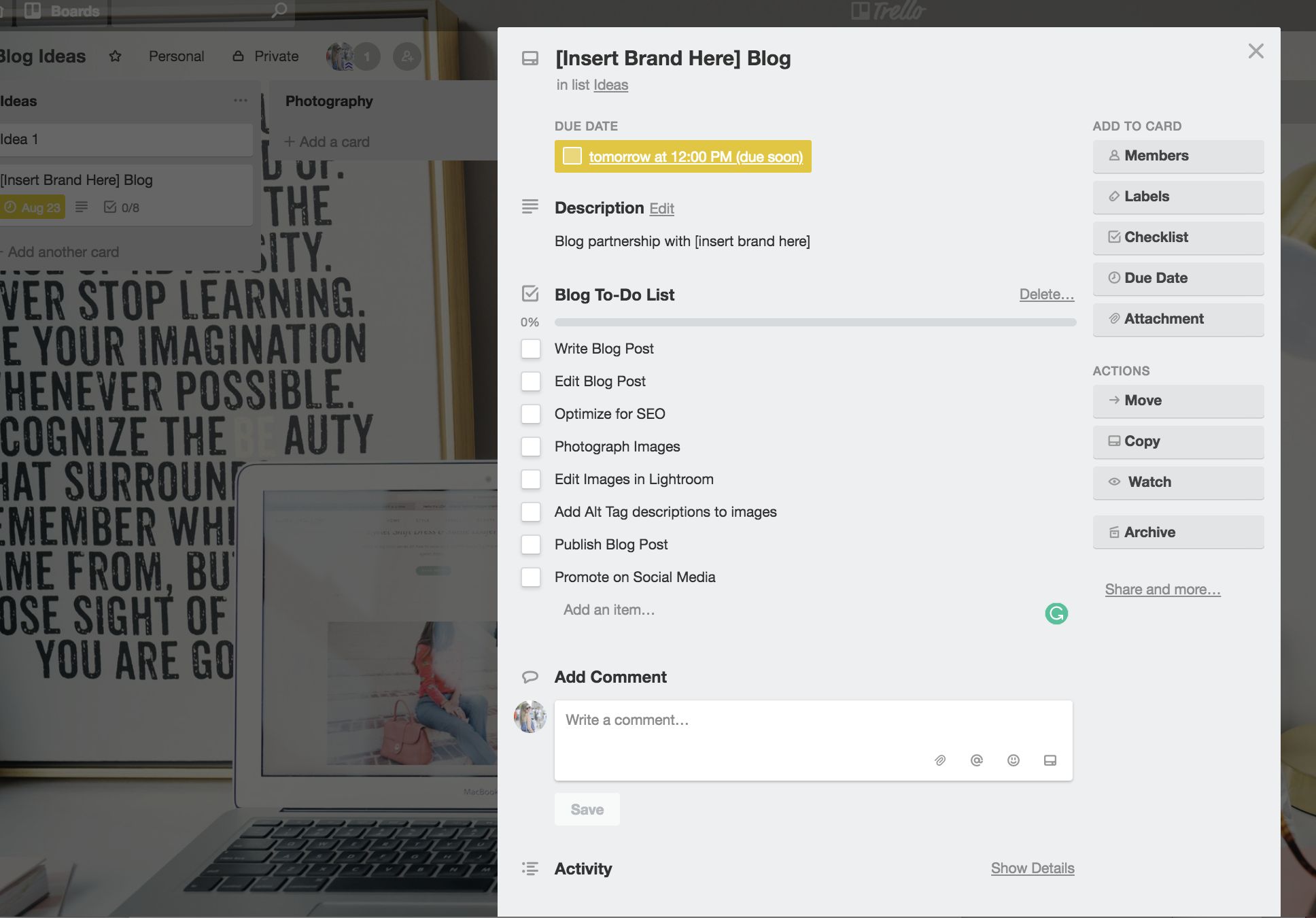
There’s even capability to add to-do lists within your Trello project.
CoSchedule
I know not everyone who reads this blog is a marketer or blogger, but CoSchedule has become a hugely beneficial resource to keep my blog calendar up-to-date with fresh ideas and my social media platforms active. CoSchedule integrates all of your social media in one place, so I have the ability to reshare old posts on social media, post to Facebook groups I’m a part of, find the best recommended times to post, schedule pins and plan blog posts. There is a WordPress plugin, but CoSchedule also has a standalone site.
The downside is that CoSchedule is a little pricey if you’re not using all of its many benefits since plans start at $19. If you’re less active on social media and don’t have a need for planning an editorial calendar for your marketing content. Apps like Later for Instagram (free) and Tailwind for Pinterest ($15 a month) are great options.
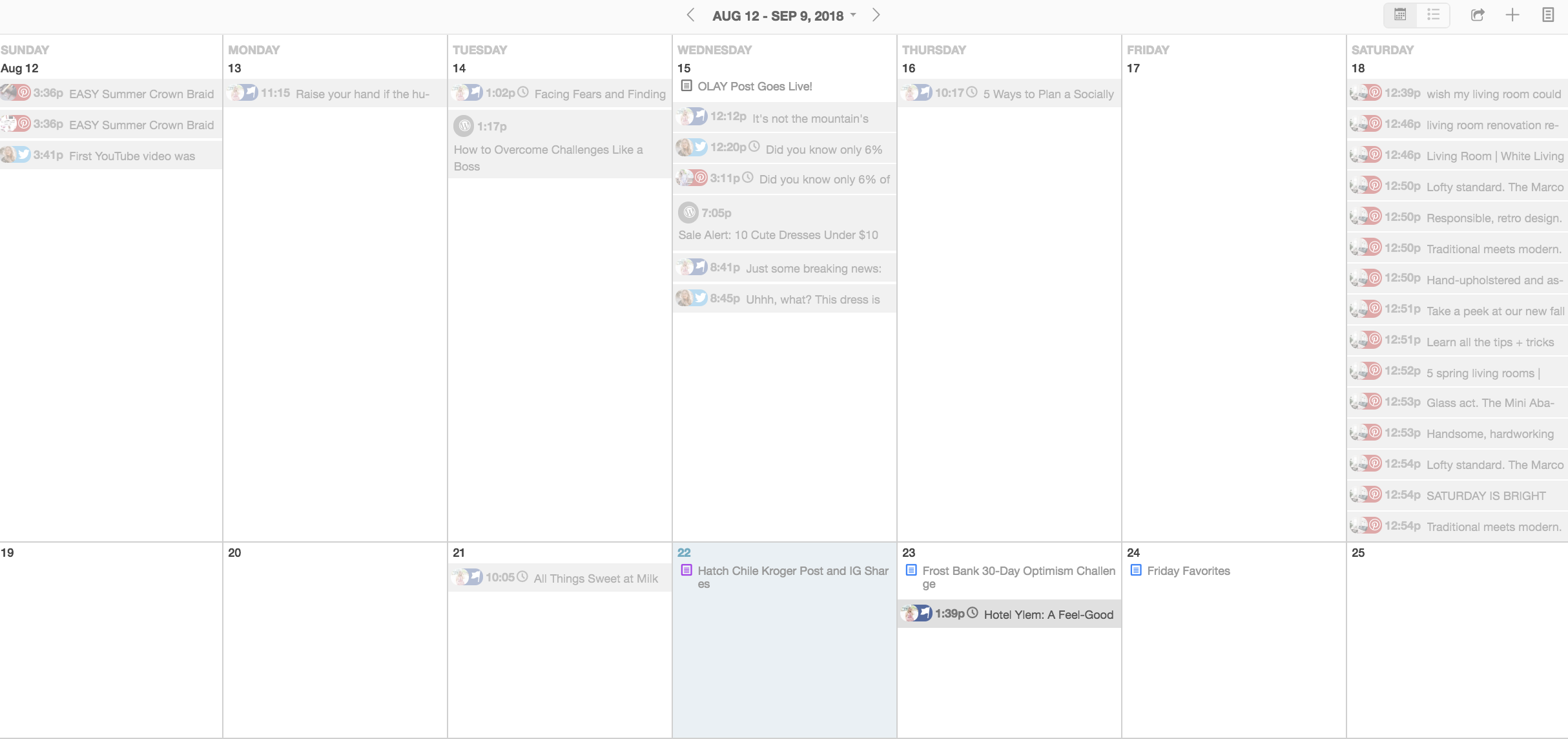
Evernote
Evernote was my first love when it came to project management. I used to always create to-do lists and get satisfaction by checking them off each day. While I no longer use Evernote as my task manager, I still use it for plenty of other things!
My FAVORITE feature about Evernote is the business card tool. Going to networking events for work has allowed me to accumulate quite the stockpile of business cards. They fill my wallet, take over my desk, and sometimes even become bookmarks. I know it’s terrible, but I don’t want to actually get rid of a potential contact! (Exactly what a hoarder would say.) Evernote includes a business card camera that captures an image of your business cards and pulls all of the information into a contact note that includes name, company, job title, contact info and even a photo pulled from their LinkedIn page. The integration is a GAME CHANGER and has allowed me to finally recycle those mounds of paper Evernote Basic and Plus users get one year of business card scanning for free.
I currently use the Basic (free) plan which allows you to forward emails into your Evernote account and annotate PDFs. Aside from tracking my business card, Evernote is a great place to store photos of important documents and shopping lists; you can even share them with roommates or your S.O. to make shopping or household errands easier.
Moment
Have you ever realized just how entrenched in distractions we become when our phone is in arm’s reach? From scrolling Facebook to watching YouTube videos, there is no shortage of enticing visuals and empty storylines to make us stop what we’re doing and give into the black mirror of a screen. And the phone can be enjoyable, too! Whether we’re sending gifs to a friend or refreshing Instagram to watch photo likes roll in, there is an addicting satisfaction that lies where online connection begins. But here’s the thing: are you working?
I don’t think we should completely QUIT holding a phone or delete all of our apps. It’s not easy or realistic. What I DO think we should examine is how much screentime we’re really giving to this little box. The Moment app helps me reclaim my time (cc: Maxine Waters) by recognizing just how addicted to my phone I am. I get reminders throughout the day with how long I’ve been on my phone. There is nothing to ruin the mood of a deep dive into someone’s Facebook profile your examining than a pop-up to tell you you’ve been at it for 30 minutes.
If you upgrade your Moment you account, you can even set up time limits and lock yourself out of apps once you’ve spent enough time there.
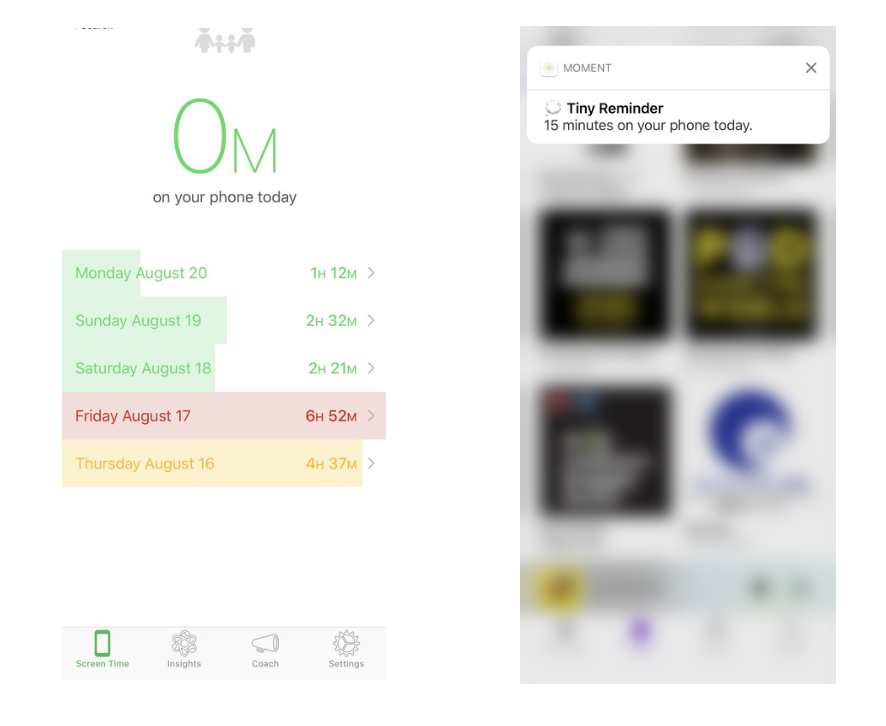
Google Calendar
Don’t trust your sense of memory, I PROMISE you will be disappointed. Last month, I missed TWO appointments because I failed to add them to my Gmail calendar. I already have pretty intense brain fog throughout the day so if I don’t keep a to-do list or date book, nothing will get done. I prefer having an online calendar like Gmail because I can have it on the go without having to second guess myself. If you’re a handwritten kind of gal or guy, that works, too! It’s all up to whatever system suits you best. The most important thing to consider when adopting a new tool is the ease of use. If a tool or habit is easy to incorporate into your day, you’ll have a better chance at succeeding.
Accountability Partners
There are only so many new apps and tech features we can use to stay on our A-game. One of the most helpful things I’ve learned while trying to stay on task is to find an accountability partner. To be clear, I’m not trying to call my friend a TOOL. I just find that human connection and accountability can trump the apps we use consistently. Your friends don’t have a snooze button. Find a friend with similar determination and goals, and buddy up with them. Maybe it’s for a weekly check-in or maybe it’s sharing a Trello board so you can see each other’s progress. Figure out what works best for you, and make a plan. It’s not uncommon for me to get a text from my accountability partner applauding me on progress or asking for an update. Some forms of accountability just can’t be simulated.
I hope these tips help you increase your productivity and get organized! What tools do you use to stay focused?




